While setting up the Build Service for TFS2010 I ran in to an issue with TFS_BUILDSERVICE (Visual Studio Team Foundation Build Service Host) service unable to start. The fix for the issue was found by checking the System Event viewer and reading the errors below. Once all of the dependent services were enabled, the build configuration completed successfully.
*The Remote Access Connection Manager service, Remote Access Auto Connection Manger and Telephony services must all be enabled in order to start the Visual Studio Team Foundation Build Service Host service.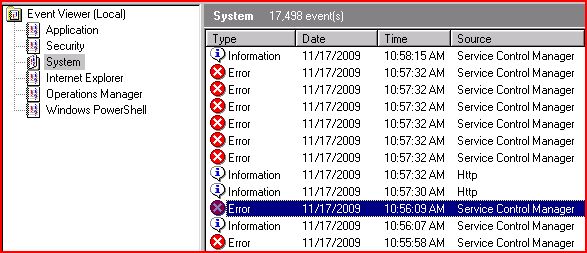
The Visual Studio Team Foundation Build Service Host service depends on the Remote Access Connection Manager service which failed to start because of the following error:
The service cannot be started, either because it is disabled or because it has no enabled devices associated with it.
The Remote Access Auto Connection Manager service depends on the Telephony service which failed to start because of the following error:
The service cannot be started, either because it is disabled or because it has no enabled devices associated with it.

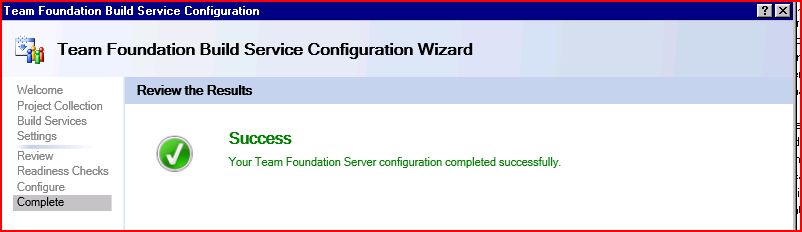


1 Comment
Sudeep
May 27, 2011 at 5:08 amThanks for sharing this..It worked.